This air cooler saved my computer and let me continue to run folding@home 24/7.
I recently started running my stock computer 24/7 with the distributed computation software called folding@home as part of a community of hundreds of thousand computers helping scientists calculate protein folding of the virus that causes COVID-19.
I was pleased to be able to help out with my 7-year old computer. (Fractal Design Define R4 midtower case, Intel i5-3570 CPU, 4 x 4 GB RAM, 3 intake fans and 1 exhaust fan and Intel stock air cooler).. Everything started out OK but after a few hours the CPU’s temperature climbed to 90 C at 100% utilization. I adjusted folding@home to the medium power setting so CPU usage dropped to 65%. I reseated the stock cooler and used new thermal paste as the old paste was 7 years old. The CPU temperature dropped to 85 C but my hard drive was no longer recognized by the computer. Thinking the 2-year old HDD had failed, I installed a new SSD. After 1 day the SSD was no longer recognized by the computer. I shut down the computer overnight and the next morning the SSD worked fine, with no loss of data. My theory is that the CPU overheated enough to cutoff one SSD (I use 2 other internal SSDs and 2 external HDDs) without shutting off the computer.
I purchased the Scythe Forma 2, installed it and resumed running folding@home at its medium power setting. After an hour with the CPU running at 65% utilization the CPU temperature never exceeded 65 C and the computer remained whisper quiet, with the two air cooler fans running at 350 rpm (1200 rpm max). I couldn't be happier.
The directions were pretty clear except for the guidance on which direction to place the fans so they push air from front to back. However, there were excellent video directions on YouTube.
The air cooler has dual towers and dual 120 mm fans so the cooling capacity increased dramatically from Intel's stock cooler. I have to say that until I started using folding@home there had been no problem with the CPU temperature. I don't use the computer for gaming but I often use several programs at the same time such as Adobe Photoshop Elements, Family Tree Maker, Microsoft Excel, and Outlook.
When I upgrade to a new computer I will be able to take the Scythe Forma 2 air cooler with me since it can be used with either Intel or AMD CPUs. I will just put back the stock Intel cooler and donate a functional computer.
I reinstalled the HDD to see if the CPU temperature was the problem.. The HDD workEd fine, with no loss of data.
After 24 hours of continuously running folding@home at medium power the CPU did not exceed 65 C. My CPU has a 77 W TDP.
I am now able to run the CPU at 65% utilization 24/7 so I am back to helping scientists calculate in their research of COVID-19.
Very pleased with the noise level, price and ease of installation. There was no need to remove the motherboard, the RAM, or the GPU. This was the first time I installed an aftermarket air cooler on a computer and there were no disasters.





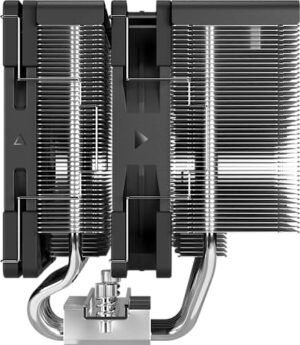








![[2-Pack] Kids Artwork Frames Changeable, 8.5 x 11-IN Frames for Kids Artwork, Front Opening Picture Frames, Home Decor, Up to 150 Pcs of Kids Art Frame, Craft Storage, Hanging Wall Decor, Art](https://suenosnyc.com/wp-content/uploads/2025/02/51efaOwiL6L._AC_-200x200.jpg)





Report